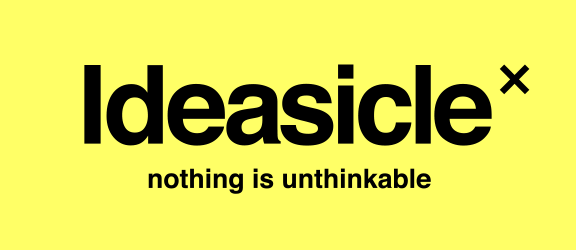Filling Out Your Profile
When you first raise your hand for your first job you will be taken to a profile page where you can fill in your name, create a password, key in a short biography, and your LinkedIn profile link. There is also a place to create “Skill Tags,” to flag any specialties or expertise you may have that customers might be looking for. When the customer searches for freelancers it will crawl this information you input.
Note: if you were invited by your employer to job, your profile will only be visible to the employer, not to other customers.
Coaching tip for paid freelancers: be honest with your bio and your Skill Tags. Customers will quickly learn if you don’t really have auto experience on an auto creative assignment, and that will only hurt you when they consider you for future projects.
You can upload your W9 and fill in your bank account information towards the bottom of the page. We use a third party financial vendor for all financial transactions (Stripe), so you can feel confident that your personal and financial information is completely encrypted and safe.
Note: paid freelancers, you’ll notice you can’t save your profile until your W9 is uploaded and bank account connected.