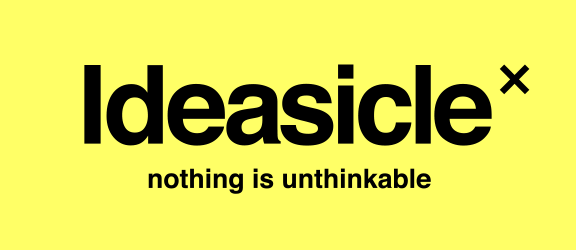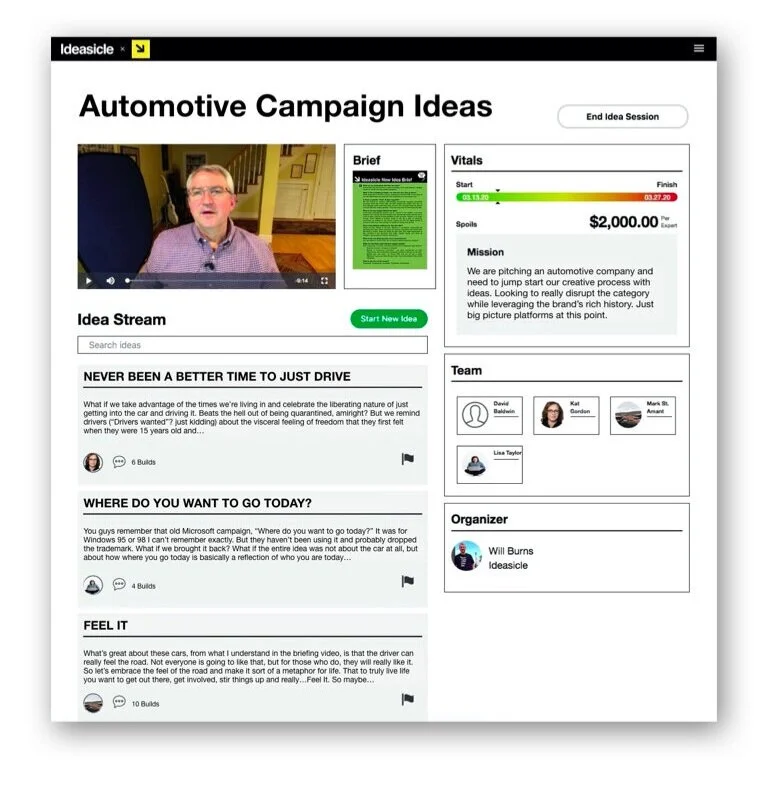Working On A Job
Your customer will create what’s called an Idea Stream page for the job (see image). This page is where all the action happens, most notably the ideas. You’ll find at the top a creative brief and video explaining the brief to you. If you click on the creative brief icon it will pop open in a new window so you can then play the video and follow along with the brief.
Start new ideas from anywhwere.
You can then post your own new ideas using your computer, a tablet, or smartphone, by clicking the “Start New Idea” button and then use the powerful idea tools to bring your ideas to life. When you post an idea your team will be auto-notified via email. They are invited to check out your idea, build upon it and riff new ideas. You can do the same with theirs. Just know that the “vibe” of Ideasicle X is that you and your team are all in this assignment together. The button doesn’t say “Post New Idea,” it says “Start New Idea” for that reason.
Post pics, vids, type treatments, whatever.
Powerful tools, but still simple.
Be sure to take advantage of the toolbar when posting ideas. You can embed images and videos as reference, you can change the fonts and sizes of type, and there’s a thesaurus you can use (great for naming projects). Whatever you need to get what’s in your head out for your team to take in.
No timesheets!
Keep in mind it’s not about timesheets at Ideasicle X, it’s about participation. So if you raised your hand, be sure to jump right in frequently. The website dynamically optimizes for both desktop and mobile devices so you can post whenever inspiration strikes. Just log into your account using any device at app.ideasiclex.com.
And remember, any new idea you start or build you post is likely to get built upon by others. That’s the whole point.
Idea Stream