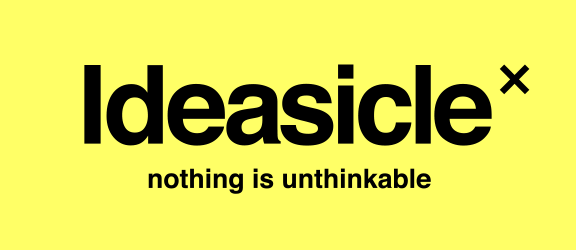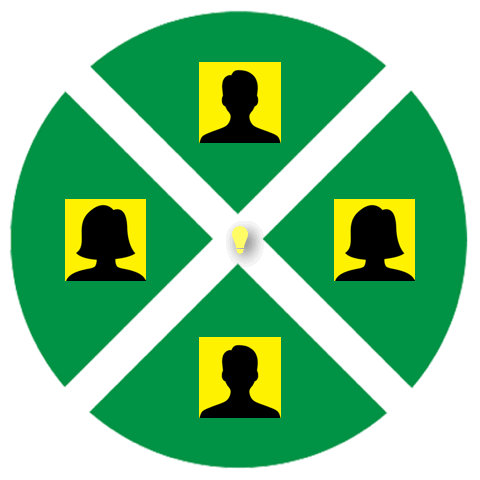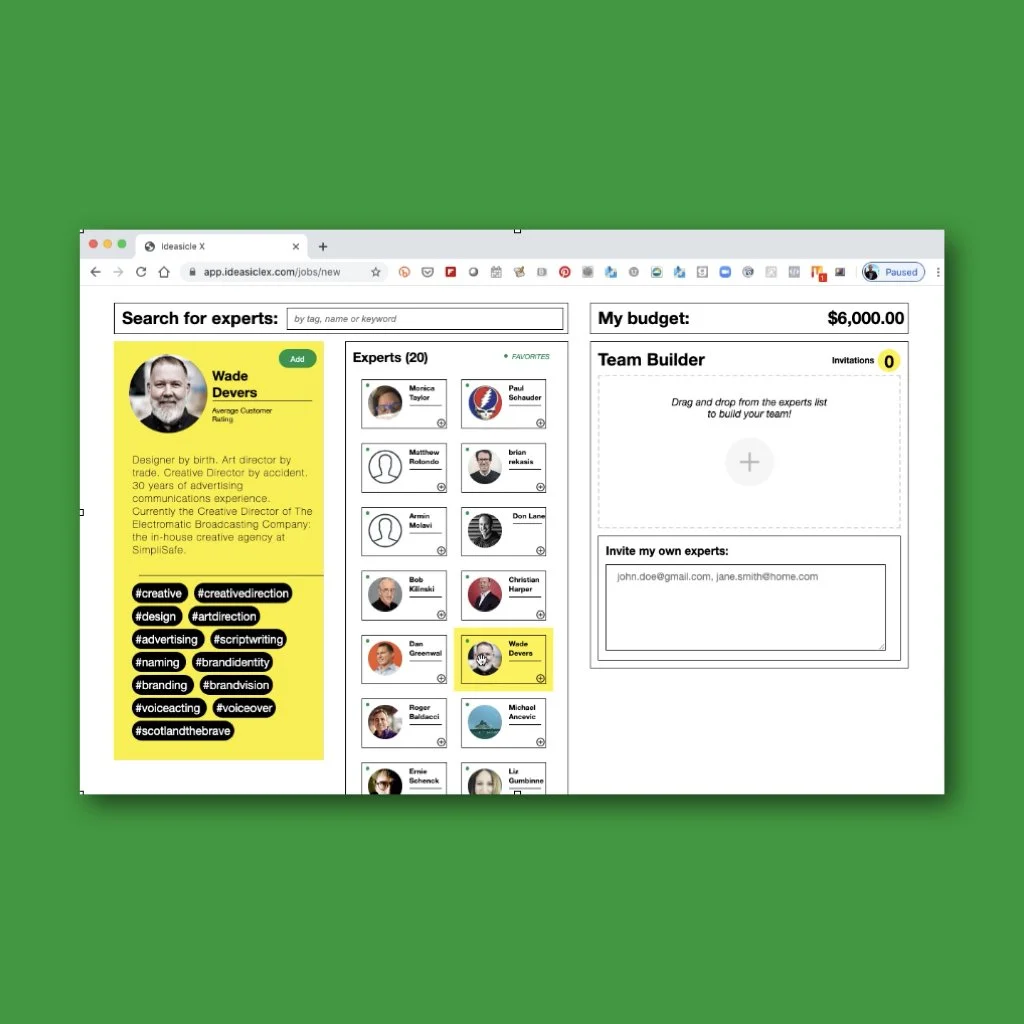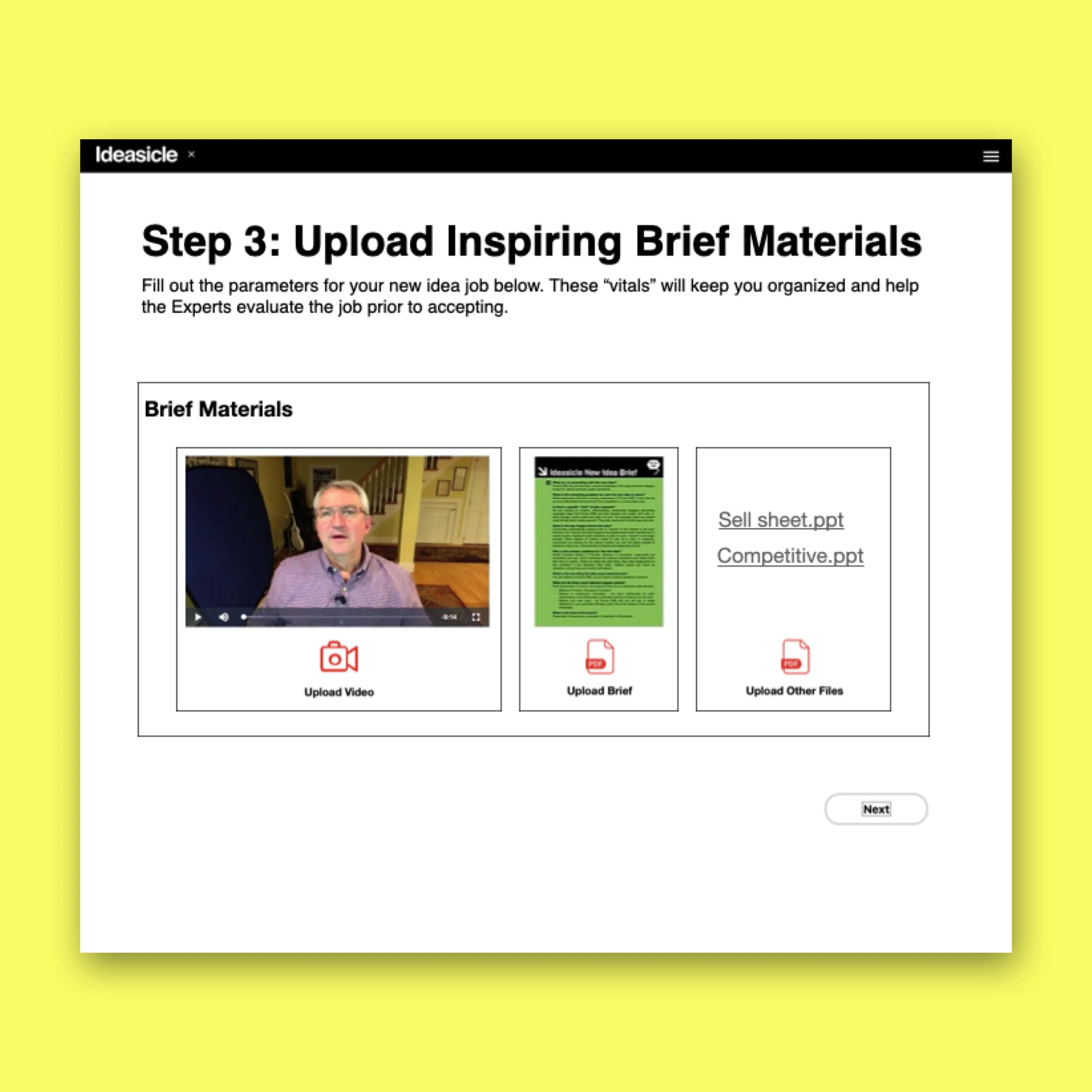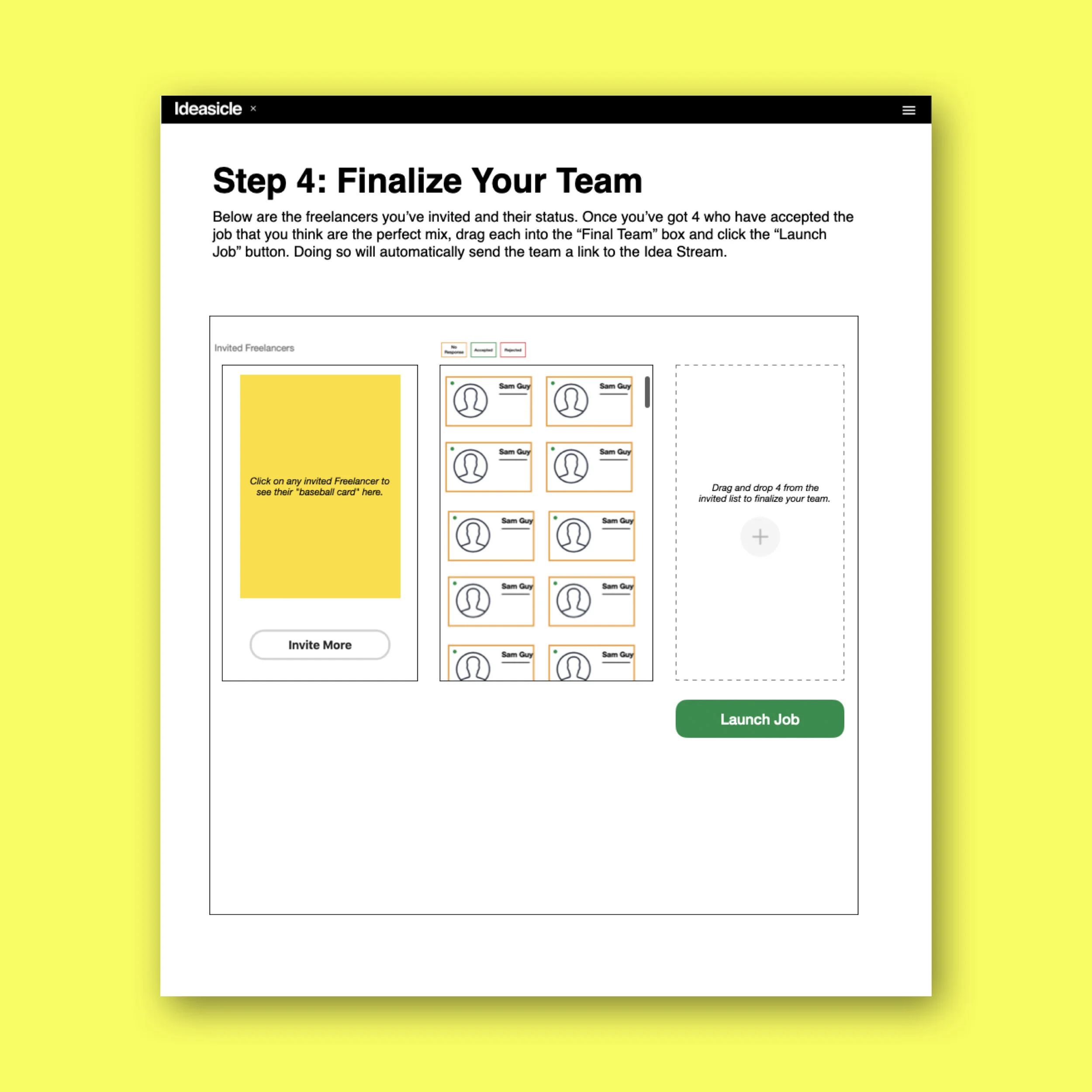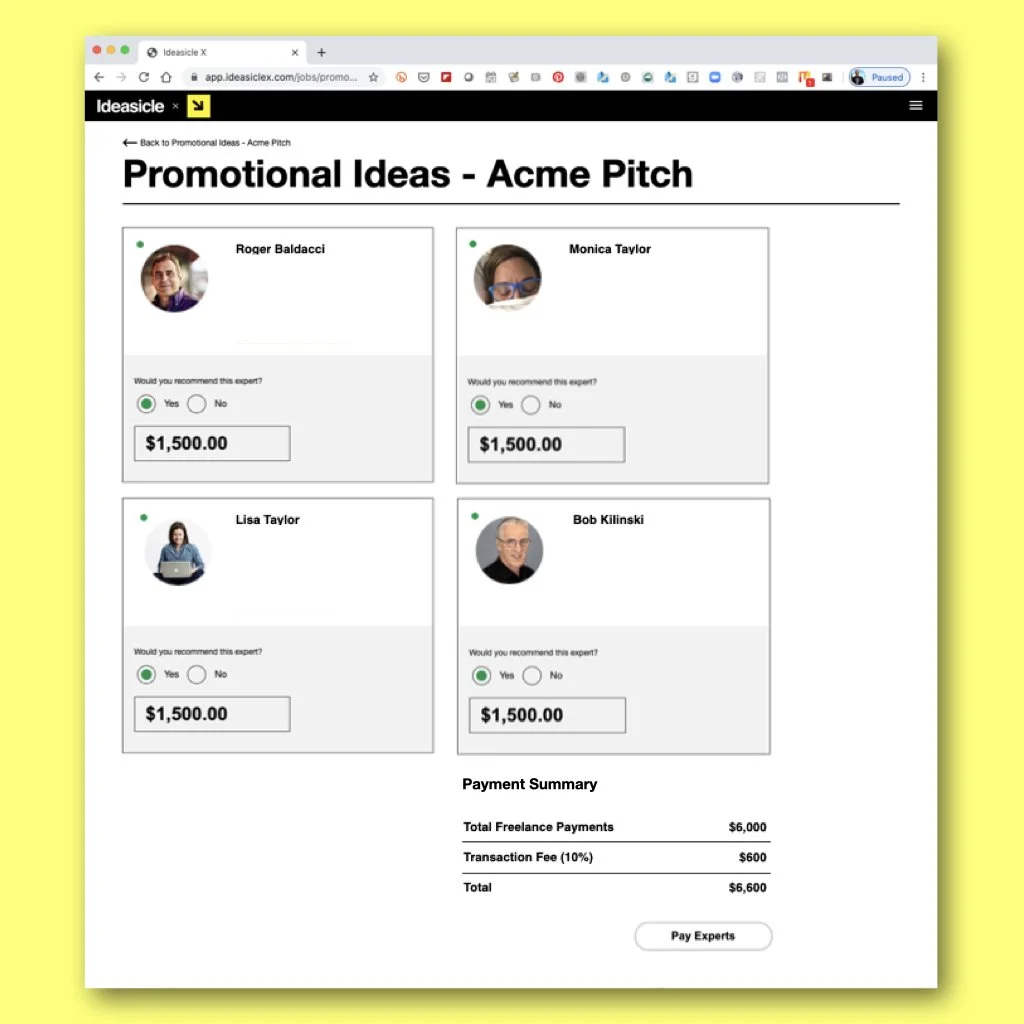Welcome to the Ideasicle X platform!
When it comes to creating ideas, welcome to a new and better way. At first, it will take a little getting used to. Four to a team, not the normal two. All virtual. No meetings. But much of the Ideasicle X experience is the same as you’re used to as an advertising professional: still need to write a brief, the brief still needs to be inspirational, still need to know a great idea when you see one, still need to keep the team on track strategically without bruising egos, etc.
It’s something you will get better at managing the more projects you do. You’ll learn the subtle and not-so-subtle ways to attract the best freelancers (or employees) to your jobs, how best to inspire them with your briefing materials, how to keep frack of freelancers you like for the next job, among other things.
Below we walk you through the finer points we learned in our ten years of development. Read this and you will be well on your way to being great at Ideasicle X on day one. Hey, nothing is unthinkable, right?
what kinds of idea projects are right for the Ideasicle X model?
The nature of Ideasicle X and having four brilliant people working on a problem lends itself to projects that require concepts and ideas versus any form of execution. Think of it as a way to generate a flurry of creative ideas against whatever communications problem you throw at the team, whether that’s a specific need (prescriptive project) or just a problem to be solved (non-prescriptive project).
The prescriptive projects are those where you know exactly what you need, like an ad campaign concept or tag line or PR stunt or mobile app concept. The non-prescriptive projects are those where you simply ask the the team to solve a larger marketing problem without any particular kind of idea in mind at all. For example, you’ve only got a $1,000,000 budget, here’s your strategy, now how could your client launch this new product in a big way?
Experiment with it and see what works best for you.
Pics, vids, type treatments. Click to enlarge.
What to expect as an Ideasicle X customer
Assuming you’ve recruited a great team of four and briefed them in an inspirational way, you will quickly get a dynamic and growing list of ideas from your team that are captured and nested by idea within the Idea Stream (more on this below). Watch for the “movement” of ideas, see them take shape, and intervene when necessary:
Some of the ideas will start off great and get better as the rest of the team builds and riffs on the original posts.
Some of the ideas will start off half-baked, but if there’s a nugget there, give it time and the rest of the team will jump in and make it better.
And some ideas will start off weak and just sit there and die on the vine. Call it nature’s way of separating the wheat from the chaff.
We give the teams the tools they need to get the ideas in their heads out so the rest of the team can truly “get” them. Some ideas will be just typed up. Some will include embedded images and/or videos lifted from other places for reference. Some will have links, big type, small type, colored type, fancy words (there’s a thesaurus tool), and more.
The output of an Ideasicle X session is not finished comps for presentation, but PDF outputs of your favorite ideas nested and organized in raw-form from the Idea Stream. The PDF will include the original idea and all the builds and riffs, one idea at a time, so you can distribute those to your internal teams to further develop and/or simply develop comps. Creativity is a process. Consider Ideasicle X your idea engine.